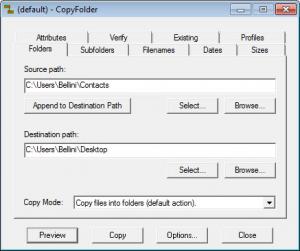CopyFolder
1.7
Size: 479 MB
Downloads: 4127
Platform: Windows (All Versions)
Copying is something that most computer users do from time to time. Still, there are some that have trouble using the Windows Explorer for copying files from a location to another and would like a little more control over the copy operation. For all these people, the CopyFolder application was launched. This simple Windows program allows anyone to copy files and folders from a location to another, using various copying settings and having complete control over this process.
This program can run in two ways, either directly from the downloaded archive or by installing it. Running directly from its archive allows unpacking and running the program directly from a USB memory stick. After launching the software, the user will be presented with a tabbed interface that has all the options and features very intuitive. The first thing to do is to select the source and destination path for copying information. If the user just needs to copy all the files from a folder to another, he can immediately click on the Copy button. On the other hand, if he wants to fine-tune the copy process and wants to copy only certain files, he can start accessing each of the program's tabs. Each tab allows customizing an aspect of the copy operation. For example, only the files which were created after a specific date can be copied, thus allowing the user to create a backup of his newly created files, without overwriting the old ones.
For storing all the program's settings, profiles can be used. Selecting a certain profile can save a lot of time, as the user doesn't need to make the same adjustments over and over again. After all the settings are configured, one can use the preview button for making sure that the copy process will run as expected.
Pros
It features a simple interface which allows anyone to copy files from a folder to another. Besides that, the tabbed interface includes a lot of options for fine-tuning the copy process and having more control over it. Furthermore, the program can use various presets for storing all its settings.
Cons
Advanced users may consider this program too simple for their taste. CopyFolder allows beginners to copy files from a folder to another in the easiest way possible, using profiles and various settings for fine-tuning the copy operation.
CopyFolder
1.7
Download
CopyFolder Awards

CopyFolder Editor’s Review Rating
CopyFolder has been reviewed by Jerome Johnston on 19 Apr 2012. Based on the user interface, features and complexity, Findmysoft has rated CopyFolder 4 out of 5 stars, naming it Excellent